Setup Guide
Welcome to DAR-TV Setup Guide! Setting up your IPTV service is quick and easy, allowing you to enjoy your favorite TV shows, movies, and sports events on any device, anytime, anywhere.
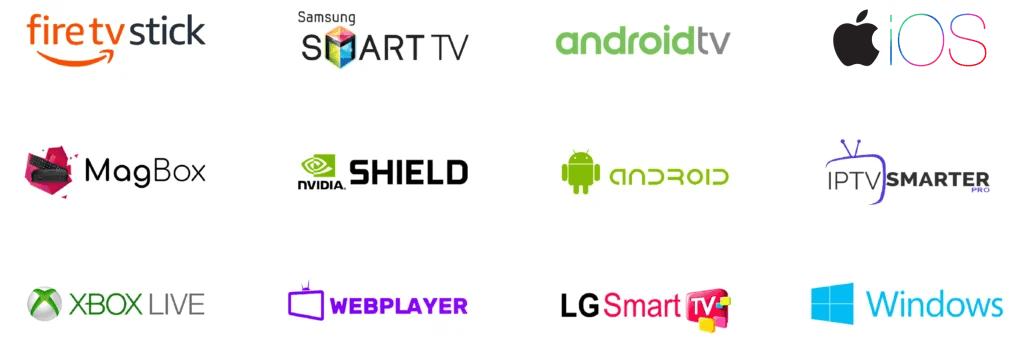
How To Setup IPTV On
Your Device
How To Watch High Service And Stability IPTV With Easy Quick Steps
Step 1:
Start by downloading IPTV Player
Step 2:
Open the app once downloaded and enter your login details you got from us, Now Click on “ADD USER” to proceed to the next section.
Step 3:
Let the player download our content
Step 4:
Now click on “LIVE TV” icon to watch live channels and “SERIES/ MOVIES” icons to watch VOD
Step 5:
Enjoy!
Step 1:
Start by downloading IPTV Player
Step 2:
Open the app once downloaded and enter your login details you got from us, Now Click on “ADD USER” to proceed to the next section.
Step 3:
Let the player download our content
Step 4:
Now click on “LIVE TV” icon to watch live channels and “SERIES/ MOVIES” icons to watch VOD
Step 5:
Enjoy!
Step 1:
Start by downloading IPTV Player
Step 2:
Open the app once downloaded and enter your login details you got from us, Now Click on “ADD USER” to proceed to the next section.
Step 3:
Let the player download our content
Step 4:
Now click on “LIVE TV” icon to watch live channels and “SERIES/ MOVIES” icons to watch VOD
Step 5:
Enjoy!
Step 1:
Start by downloading IPTV Player
Step 2:
Open the app once downloaded and enter your login details you got from us, Now Click on “ADD USER” to proceed to the next section.
Step 3:
Let the player download our content
Step 4:
Now click on “LIVE TV” icon to watch live channels and “SERIES/ MOVIES” icons to watch VOD
Step 5:
Enjoy!
Step 1:
Send us the MAC Address of your MAG via WhatsApp or Email
Step 2:
After making the payment, we will send you the portal link
Recommended Apps







